TradingView Layouts
Available tickers
Setup
Start by opening TradingView and opening the layout you want to make available via Alpha.bot. The layout should first be made sharable. You should see an option to copy a sharable link. Save the link for later.
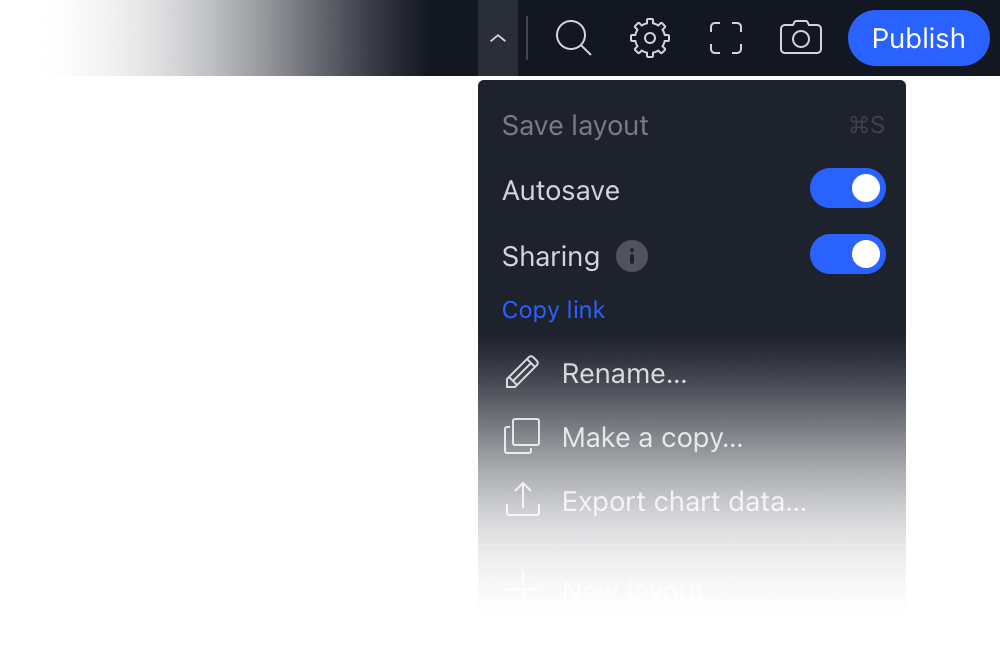
Next, go to the community dashboard and open the settings page of your Discord server. Select the charting tab at the top of the page, and then click on the plus () button to create a new webhook. Fill in a public facing label and paste the layout URL in their respective fields. When you're done, click on the create button.
Once the layout has been created, the /layout command will populate with the new layout.
Syntax
To request a layout, initiate the /layout slash command. Start a request by specifying the layout in the name field, usually by selecting an option from a dropdown shown by Discord, followed by a ticker ID in the ticker field. You can also provide an exchange or venue in the venue field, and a timeframe in the timeframe field.